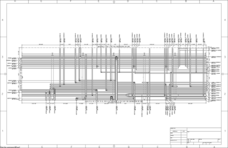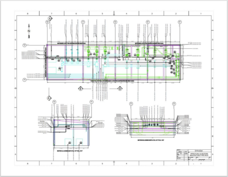OrthoGen
Overall, OrthoGen is widely used by professionals who need to create 2D technical drawings from 3D models in the architecture, engineering, construction, and drafting industries to aid in their design, fabrication, and construction processes.
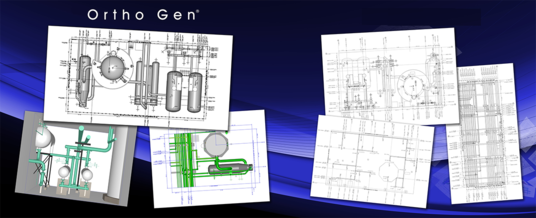
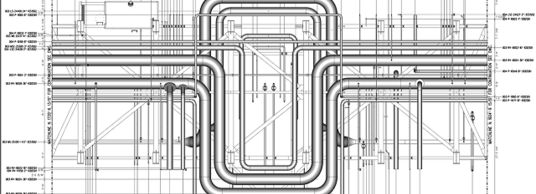
What is OrthoGen?
OrthoGen, from 3DS Net Inc., is a sophisticated Object ARX application that automates the annotation of orthographic drawings, leveraging proprietary algorithms to accurately place tag and dimensioning information. By minimizing the need for manual methods, OrthoGen significantly improves the quality of orthographic drawings while reducing the time required to generate them by over 50%. The
generated annotations are designed to maintain consistency with the model and can be automatically updated to reflect any changes. With its advanced capabilities, OrthoGen offers a seamless and efficient solution for precise and streamlined design documentation.
Overview
Why use OrthoGen?
- OrthoGen has been used for more than twenty-seven years to automate annotations and dimensions on hundreds of thousands of orthographic drawings.
- OrthoGen reduces production time and cost by more than 50%.
- Simple and quick to use interface.
- Automatically updates drawings to match latest model status.
- Manual label modifications can be retained.
- Delivered with over 50 drawing view styles.
- Customize the drawing view styles to match your customer’s delivery requirements.
- Improve your information flow.
- Generate “As-Designed” documentation before construction allowing you to reduce RFI’s and contractor disagreements.
- OrthoGen allows you to create, update, and publish your drawings and views early in the project; and provide ongoing detailed project documentation for clients, vendors, and project personnel during the designphase. (Model Status, Planning/Layout, Stress, Process, Insulation, Coatings etc.).
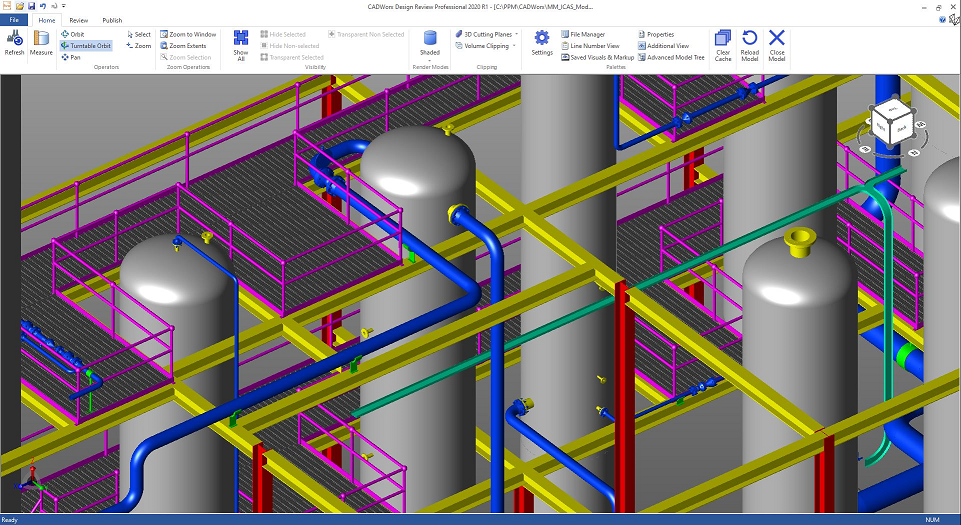
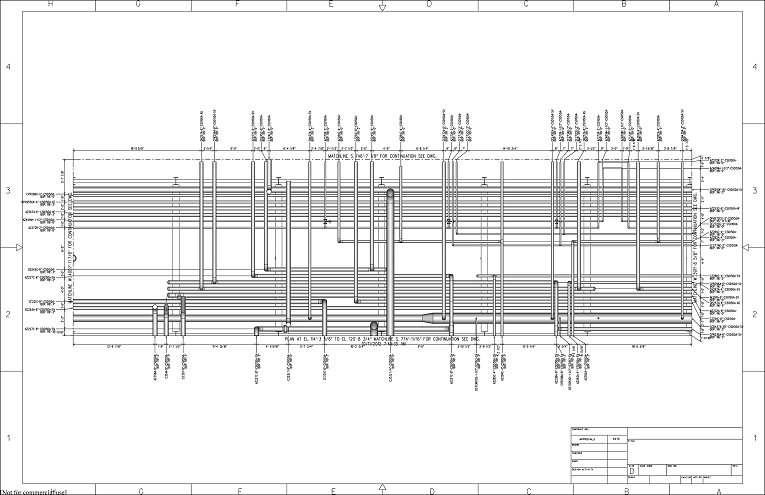
Who uses OrthoGen?
OrthoGen is a software tool commonly used by professionals in the fields of engineering, architecture, and construction. It is specifically designed for the generation of 2D orthographic drawings from 3D models, making it a useful tool for engineers, drafters, and architects who
work with 3D models and need to create 2D technical drawings for construction, fabrication, or documentation purposes.
OrthoGen is used by professionals in various industries, including:
Benefits of OrthoGen
Overall, OrthoGen is widely used by professionals who need to create 2D technical
drawings from 3D models in the architecture, engineering, construction, and
drafting industries to aid in their design, fabrication, and construction
processes.
Capabilities | |
|---|---|
Fast and accurate. OrthoGen updates views for any discipline in seconds. | Applies detailed annotations and dimensions to entire viewports automatically. |
Supports multiple views per sheet and can apply assorted styles to different views. | Places tags in “Clear Space” so tags do not overlap drawing visuals. |
Auto annotates view limits and orientations. | Supports user coordinate systems (UCS). |
Place location data expressed as coordinates and/or dimensions. | Automatic dimensions (Strings, Stacks, Ordinate) Equipment/Pipe to Steel/Grids. |
Automatically places BOP, TOP, CL, INV or TOS. | Express sloped pipe as ratio, angle, or percent slope. Option to place BOP’s where sloped lines cross match lines. |
Automatically place grid labels and dimension items to grids on plan and elevations. | Integrates with CADWorx Structure Professional structural models including grids. |
Easily definable “Level of Detail” rules for tagging pipe to control density of labels. | Tags moved manually preserved on updates. |
Automates equipment nozzle location/orientations, equipment GA’s, piping GA’s, pipe racks, underground pipe, instrument locations, tray, and HVAC GA’s. |
Key Features
Customer Success Stories
Help & Assistance
Unmatched Support
Troubleshoot your OrthoGen issues with ease with our dedicated support team and plethora of support documents. Our team provides effective solutions based on extensive product usage and industry expertise.
Expert Training
Empower your team with Hexagon University, which contains our expert training programs as well as tips and tricks for improving your workflows across Hexagon products. Check out live webinars, detailed tutorials and personalized training sessions, ensuring your team is proficient and confident in using OrthoGen to its full potential.