
CADWorx® Design Review Professional
CADWorx Design Review Professional enhances the design review process in plant design projects. It offers visualization, collaboration, and integration with CADWorx Plant Design Suite and third-party vendor solutions. It helps improve communication, reduce risks, and deliver high-quality designs efficiently, contributing to project success.

What is CADWorx® Design Review Professional
CADWorx Design Review Professional is a robust software application designed for reviewing, analysing, and sharing complex 3D plant models. It is particularly valuable for professionals in the engineering, procurement, and construction (EPC) sectors, as well as for plant owners and operators. This software enables teams to visualize and collaborate on large-scale projects, facilitating improved communication and decision-making throughout the project lifecycle.
Overview
Why use Design Review Professional?
CADWorx Design Review Professional allows the review and publishing of CADWorx models by designers, managers, owners, and other stakeholders. Discover how you can improve collaboration by utilizing tools for markups, design comments and redlining. Users can create realistic visualizations and access the intelligent information. Whether it is one model file or multiple, federated model files, the intuitive interface makes manipulating and moving around even the largest models, performant and smooth.
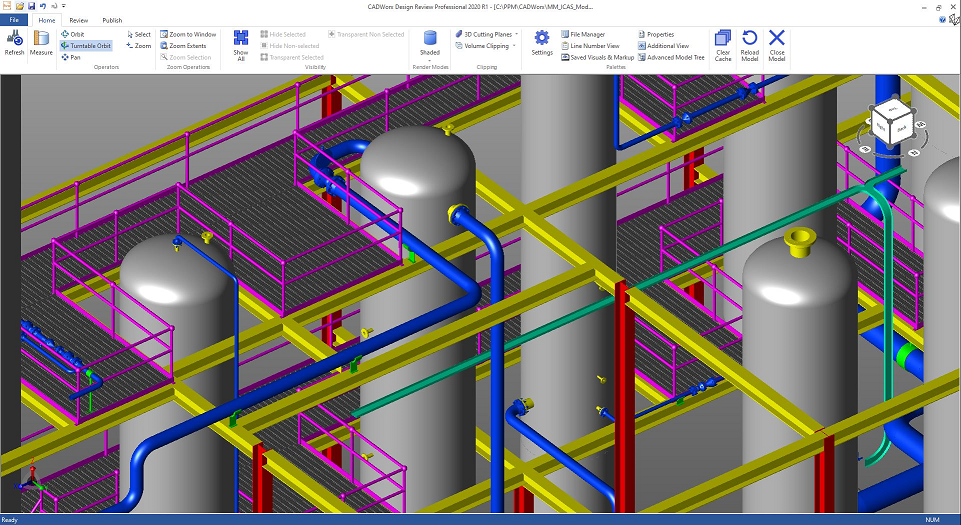
Who uses CADWorx Design Review Professional?
Benefits of CADWorx® Design Review Professional
- Economical alternative to Autodesk Navisworks Manage, due to offering comparable functionality at lower cost.
- Intuitive Navigation: The software features an intuitive user interface that simplifies navigation and model interaction, making it accessible to users with varying levels of expertise.
- Customizable Views: Users can customize views and settings to focus on specific areas of interest, enhancing the user experience and making it easier to analyse specific aspects of the model.
- High-Performance 3D Visualization: CADWorx Design Review Professional offers high-performance 3D visualization capabilities that allow users to interact with complex plant models smoothly and easily. This includes the ability to view detailed models of piping, equipment, structural components, and more.
- Realistic Rendering: The software provides realistic rendering of models, which helps in accurately representing the appearance of the plant or facility.
- Views: Users can explore models in standard orthogonal or isometric views, making it easier to understand spatial relationships and design intricacies. This is particularly useful for large-scale projects with complex layouts.
- Markup and Commenting Tools: The software includes tools for adding markups, annotations, and comments directly onto the 3D models. This feature is invaluable for communicating design changes, identifying issues, and sharing feedback.
- Model Sharing: Users can share models easily with team members, clients, and contractors, enabling effective communication across different departments and organizations.
- Simplified Review Workflows: CADWorx Design Review Professional streamlines the design review process, making it easier for project teams to identify and resolve design issues quickly. This reduces the time spent on manual checks and iterations.
- Walkthroughs and Flyovers: Users can perform virtual walkthroughs and flyovers of the plant model, providing an immersive experience that aids in understanding design intent and assessing the impact of design decisions.
- Integration with CADWorx Suite: CADWorx Design Review Professional integrates seamlessly with other tools in the CADWorx suite, such as CADWorx Plant Professional and CADWorx Structure Professional (included with these products). This ensures a unified approach to plant design and analysis.
- Support for Industry-Standard Formats: The software supports various industry-standard file formats, enabling users to import and export models easily. This enhances interoperability with other design tools, facilitating data exchange across platforms. Export plant models in Hexagon VUE format for integration of digital twins with Hexagon SDx , in 3D PDF or HTML format, or IFC 2x3 or IFC 4 format, with the latter supporting AEC/BIM projects conducted in BricsCAD BIM or other BIM solutions. Link to CADWorx Plant Professional page.
- Large Model Handling: The software is optimized for handling large and complex models, ensuring smooth performance even with detailed projects. This allows users to work efficiently without being hindered by software limitations.
- Time-Saving Features: With features like quick navigation, clipping of 3D views, markups, animations, etc., the software helps reduce the time spent on manual reviews and iterations, enhancing overall productivity.
- Technical Support: Hexagon provides comprehensive technical support to assist users with troubleshooting, software updates, and best practices, ensuring that teams can fully leverage the software's capabilities.
- Training Resources: Users have access to a variety of training resources, including webinars, tutorials, and documentation, to help them maximize the benefits of CADWorx Design Review Professional. Free eLearning available via Hexagon University.
CADWorx Design Review Professional is a powerful tool for enhancing the design review
process in plant design projects. Its comprehensive visualization capabilities,
collaboration features, and integration with CADWorx Plant Design Suite, and
many other third-party vendor solutions, make it an invaluable tool for
engineers, project managers, and stakeholders involved in complex projects. By
using CADWorx Design Review Professional, teams can improve communication,
reduce risks, and deliver high-quality designs efficiently, ultimately
contributing to the success of their projects.
Capabilities | |
|---|---|
Dynamic model updates | Review Custom Data & Isogen® data |
Markup and redlining | Search/Filter by Date |
Realistic visualizations | Centralized annotations |
Walkthroughs & animations | Customisable tool tips |
Line number & XREF view palettes | Intelligent publishing |
Measurements with snapping options | Batch export |
Support for point cloud exchange formats | 3D PDF |
Composite review of 3rd party model formats with intelligence | Advanced IFC collaboration |
Clipping and cutting plane options | Advanced Model Tree |
Key Features
Customer Success Stories
Empresas Y&V
Help & Assistance
Unmatched Support
Troubleshoot your CADWorx Design Review issues with ease with our dedicated support team and plethora of support documents. Our team provides effective solutions based on extensive product usage and industry expertise.
Expert Training
Empower your team with Hexagon University, which contains our expert training programs as well as tips and tricks for improving your workflows across Hexagon products. Check out live webinars, detailed tutorials and personalized training sessions, ensuring your team is proficient and confident in using CADWorx Design Review to its full potential.








